How to Download Files via Seedbox Panel? Print
- 76
Upon Receiving the Seedbox Details, click on File Manager you will see a page like this, File Manager will be disabled when you begin for Security Purposes.
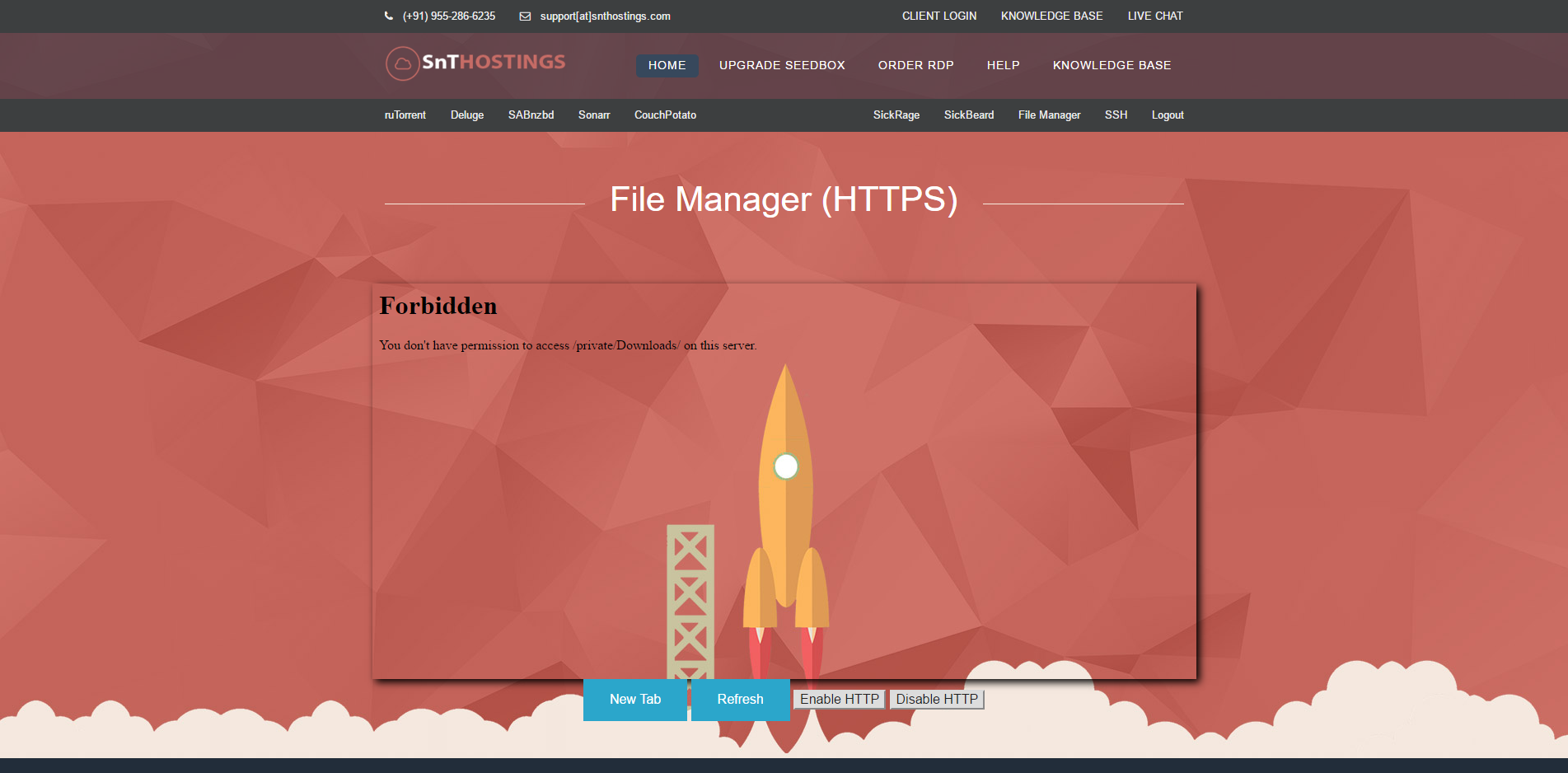
However You can Enable it by clicking on the Box named Enable HTTP, And Again to Disable it just click on Disable HTTP.
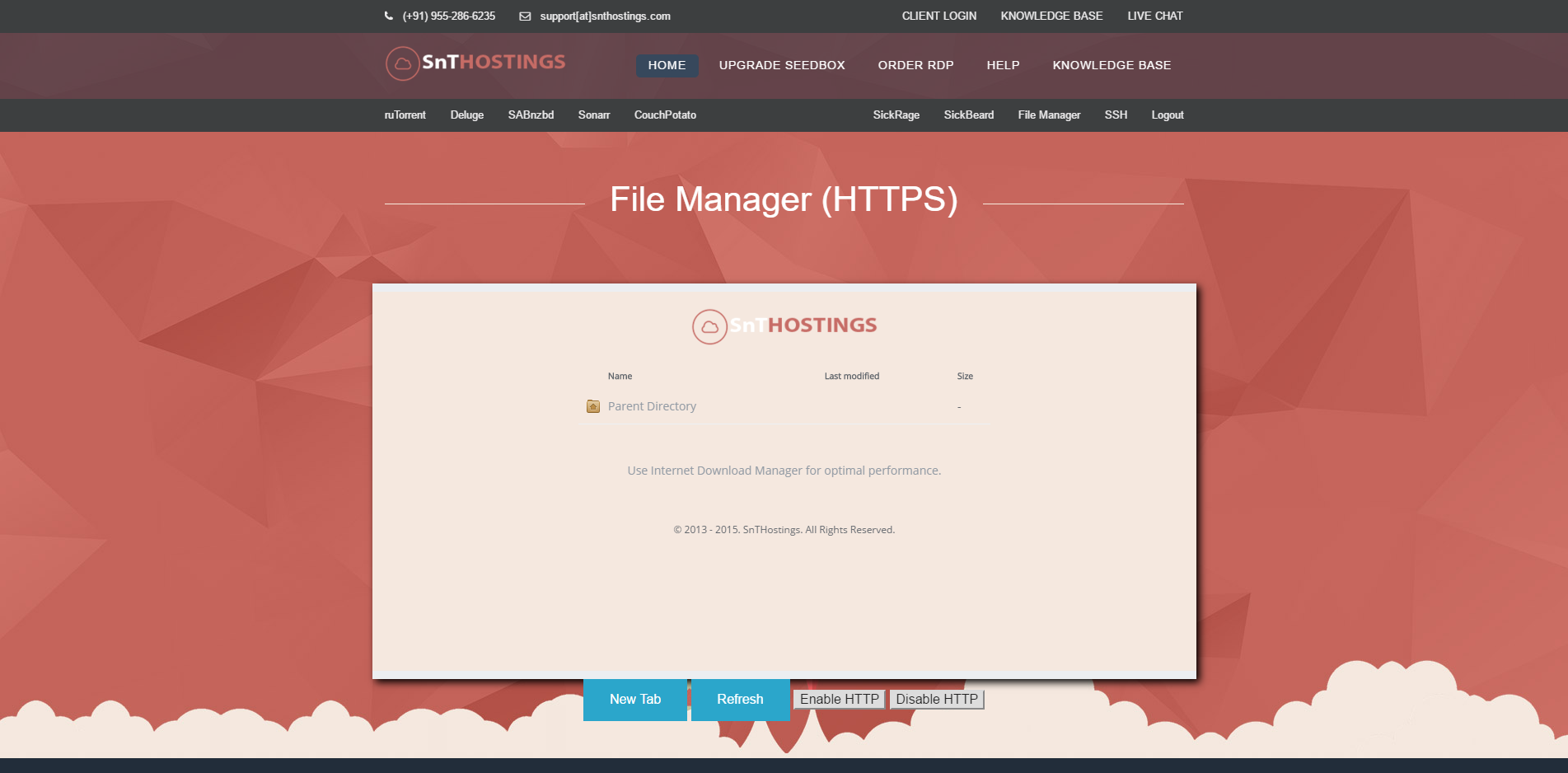
Once Enabled, you will see multiple Folder's or Files, Navigate your way to files and the click on them to Download.
It is highly Recommended to your Internet Download Manager, as it is best when it comes to downloading at optimal speed :).
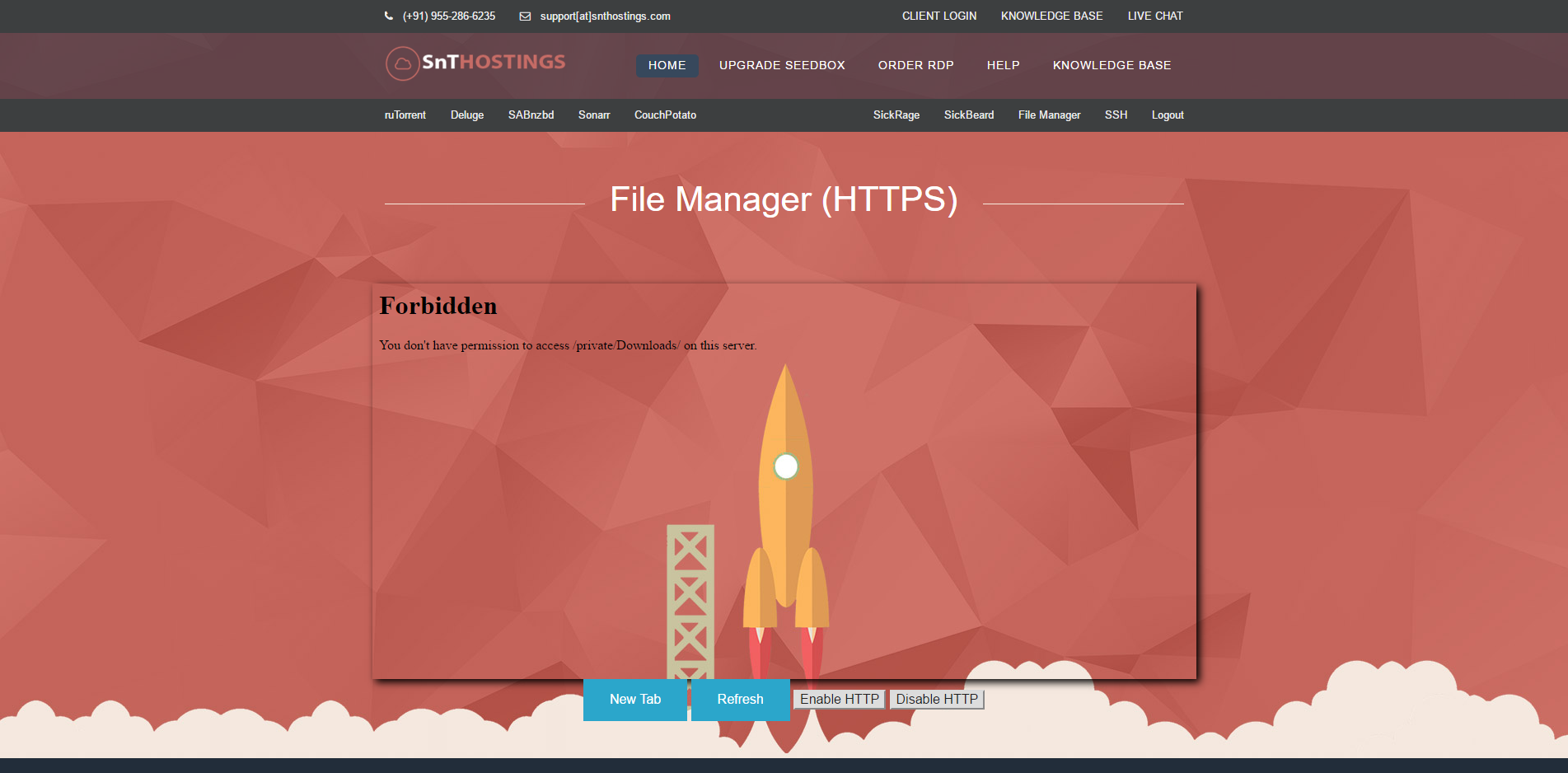
However You can Enable it by clicking on the Box named Enable HTTP, And Again to Disable it just click on Disable HTTP.
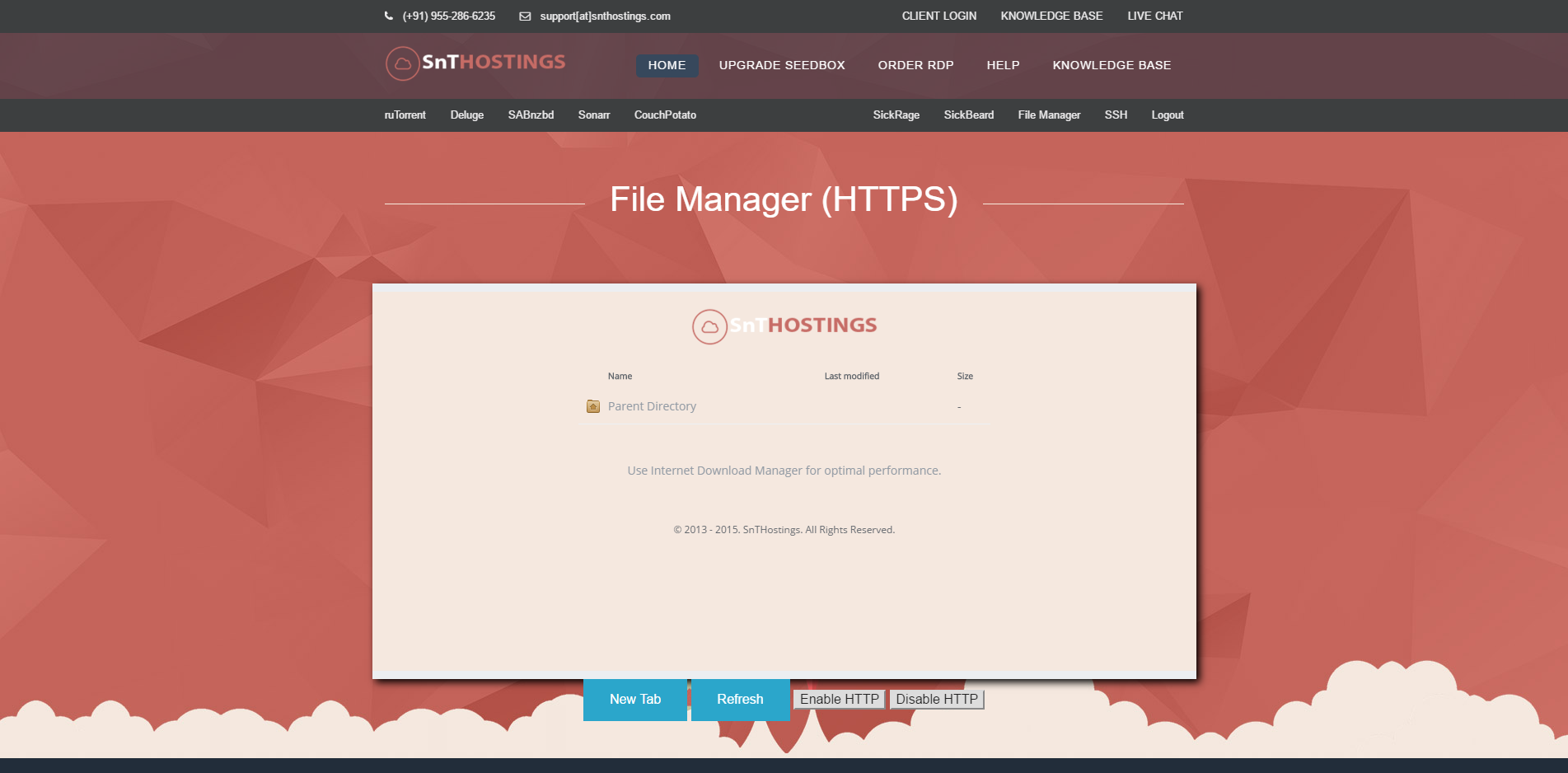
Once Enabled, you will see multiple Folder's or Files, Navigate your way to files and the click on them to Download.
It is highly Recommended to your Internet Download Manager, as it is best when it comes to downloading at optimal speed :).
Was this answer helpful?
Related Articles
How to use Deluge via Seedbox Panel?
Here is the interface of our Deluge in Seedbox Panel, Which is completely integrated like...
How to use ruTorrent via Seedbox Panel?
Here is the interface of our ruTorrent in Seedbox Panel, Which is completely integrated just...
Useful and Recommended Software's for Seedbox
Bitkinex - is a handy network client supporting multiple transfer protocols (FTP, FTP(S), SFTP,...
How to use Seedbox Panel v1.0?
After Ordering a Seedbox, you will get this email, containing your Panel Link, Username &...
How to use SABnzbD via Seedbox Panel?
Here is the interface of our SABnzbD in Seedbox Panel, Which is completely integrated just...
Powered by WHMCompleteSolution

